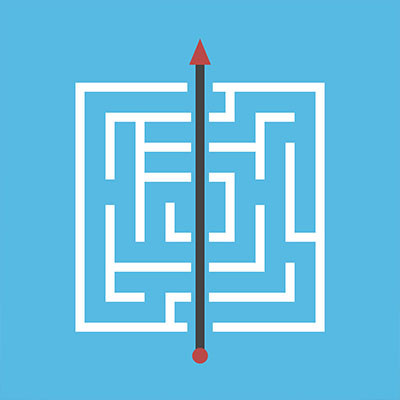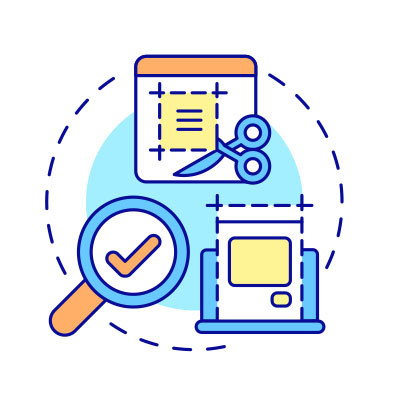Cambium Data Blog
Before you know it, Windows 10 will be on its way out, as it will reach its end-of-support date on October 14, 2025. Unfortunately, whether you’re ready or not, this day will come. In the past, you could pay for extended security updates, but is this actually a feasible solution for a small business?
Accessibility is a crucial but often underappreciated aspect of modern life… particularly in the workplace and the technology enabling any work that needs to be done. Fortunately, the Windows OS has quite a few features intended to boost its accessibility baked in.
Let’s review some of them so you know what’s available to you.
Let’s face facts: regardless of how one spends their time at home, there really is no reason the vast majority of today’s workers would ever need the Xbox Game Bar application on their work device… and yet, there it is. Thanks, Microsoft?
This is an example of what is known as “bloatware”—unwanted software added to an operating system to help the developers, oftentimes to make a few extra bucks.
Sometimes it can be really handy to take a screenshot of something on your computer screen. Sure, there are tons of applications you can download and install that let you do this, but with the modern version of Windows 11, you don’t need any of that if you just need to take a quick screenshot and share it with someone or put it in a document. Let’s jump right into it!