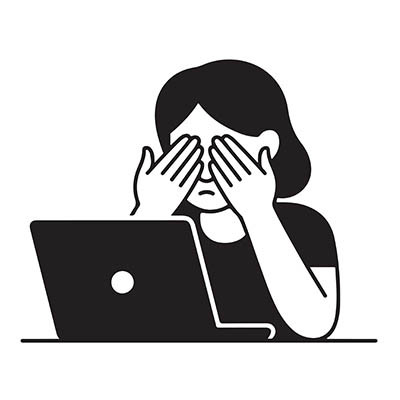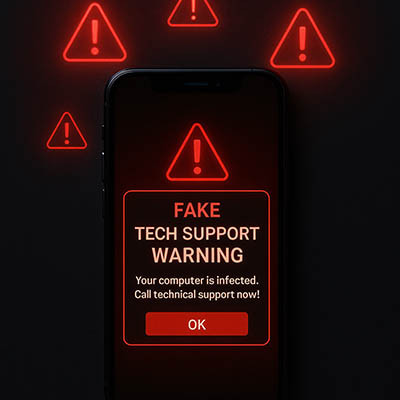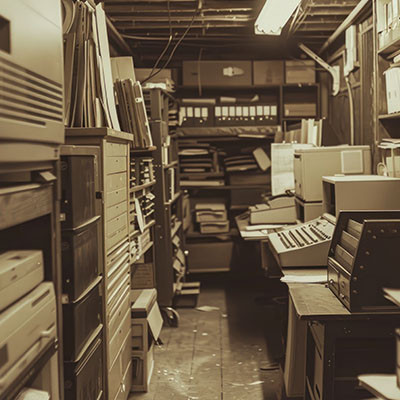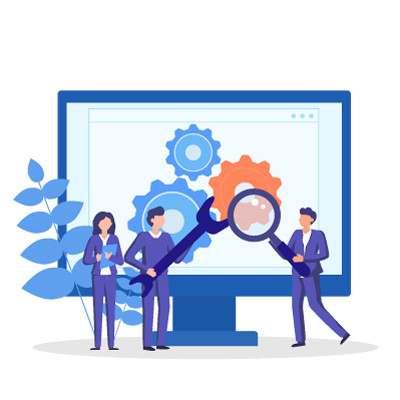Cambium Data Blog
When companies talk about cybersecurity, they usually brag about their expensive technology they use to do the job: the firewalls, the fancy encryption, and the smart detection software. The thing that matters most, however, your actual employees, gets completely overlooked.
It only takes one wrong click for a whole network to crash. Even the smartest, most well-meaning and vigilant co-worker can accidentally unleash chaos under the right circumstances.
When companies talk about cybersecurity, they usually brag about their expensive technology they use to do the job: the firewalls, the fancy encryption, and the smart detection software. The thing that matters most, however, your actual employees, gets completely overlooked.
It only takes one wrong click for a whole network to crash. Even the smartest, most well-meaning and vigilant co-worker can accidentally unleash chaos under the right circumstances.
In IT, we often talk in terms of firewalls, encryption algorithms, and next-generation detection and response tools. We meticulously patch systems, configure complex security policies, and deploy the latest hardware. After two decades in this field, I can tell you where the biggest, most persistent vulnerability lies: the people.
Ask yourself honestly: How well does your current IT support function? If your answer is merely "fine" or "good," you're likely settling for the status quo and missing out on significant benefits. True IT partnership isn't about break/fix; it's about strategic growth.
If your provider has never discussed your long-term goals or future technology needs, it's time for a change. If you’re seeking a partner that delivers more than just basic support, we invite you to consider Cambium Data and our brand of comprehensive managed services.
IT support is one of those necessary parts of running a business, whether it’s to handle the small issues or the larger problems. The worst of us, however, take advantage of people’s need for IT support and leverage it in targeted attacks to exploit others. We’re talking, of course, about cybercriminals, and if you’re not careful, you might find yourself the target of a fake IT support attack.
How well is your business secured? At the very least, you’re bound to have a lock on your business’ doors, with additional locks protecting different rooms, desk drawers, and other resources, right? Of course… otherwise, you’re leaving your business vulnerable to all kinds of crime.
You need to have the same prepared for the digital side of your business as well, in the form of written policies. Let’s go over five of the security policies you absolutely need.
Small businesses have a lot of problems to worry about, including technology issues and challenges that prevent them from operating efficiently. When a problem strikes, you want to resolve it as soon as possible, period. Wouldn’t it be great if you could prevent the problem in the first place, though?
There’s no secret that things are getting contentious all over. Costs are up, morale is down, and throughout the entire workforce there is a level of uncertainty that they will be able to prosper the same way their parents and grandparents were able to. This fear is exponential for business owners. Even the most optimistic people are finding cracks in well-laid plans. In today’s blog, we will discuss how to arrange your IT to get the most out of your business.
Before we even get into small business technology management, it’s worth noting that your typical SMB is already handling a lot. IT isn’t as simple as adding new hardware or downloading a new application; it’s managing an entire technology ecosystem that needs to operate and interact with each other. Let’s examine what goes into small business IT and what you should prioritize as a business owner.
If your business has a server room—or maybe just a small, stuffy closet with some machines in it—you might wonder if you’re taking care of it properly. Servers need constant care to work their best, and if you’re unsure how to manage them, it’s smart to get help from a managed IT company. This way, your servers are in good hands, and you get the most out of them.
With Artificial Intelligence (AI) a huge deal in business computing, it stands to reason that every business should look into AI tools that can help them support their products and services in the best way possible. One place that AI is being deployed is in IT support and today we will go through whether it is worth it or not.
Small businesses often face a range of technology-related challenges that can disrupt the efficiency of their business. Being able to understand the common issues—such as network connectivity problems, outdated technology, or cybersecurity—is the first step toward keeping business running smoothly. By identifying these recurring problems, businesses can anticipate potential disruptions and prepare strategies to reduce their risk.
The definition of sustainability, according to the United Nations, is “meeting the needs of the present without compromising the ability of future generations to meet their own needs.” Originally coined in 1987, this definition has fueled businesses' efforts to work toward their own versions of sustainability, as per their service models. Let’s look at some ways you can make your own operations more sustainable.
With the threat landscape littered with companies that don’t take their IT security seriously, it's hardly surprising that many are embracing what's known as a zero-trust policy to fortify their security measures. What exactly does zero-trust entail, and why does it prove so formidable in thwarting potential risks for your enterprise? Let's delve into this topic in today's blog post.
Oftentimes, a technology issue has less to do with the technology itself and more with the one using it. User error is simply one of the biggest reasons why technology support is asked for, and it’s such a common occurrence that it leads to many users becoming the butt of jokes among IT workers. People who provide IT support must practice empathy and understanding rather than foster this antagonistic mindset amongst teams.