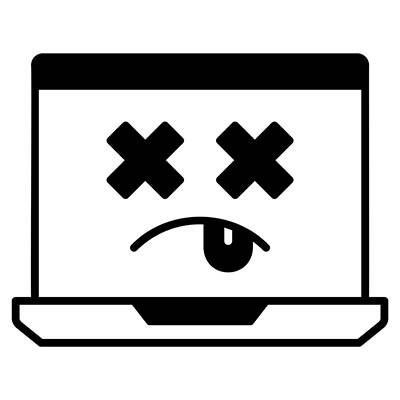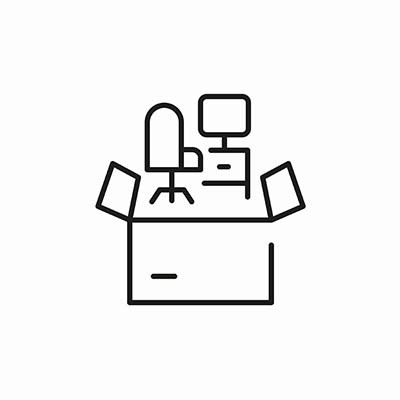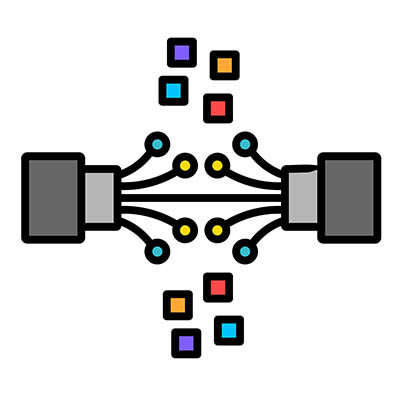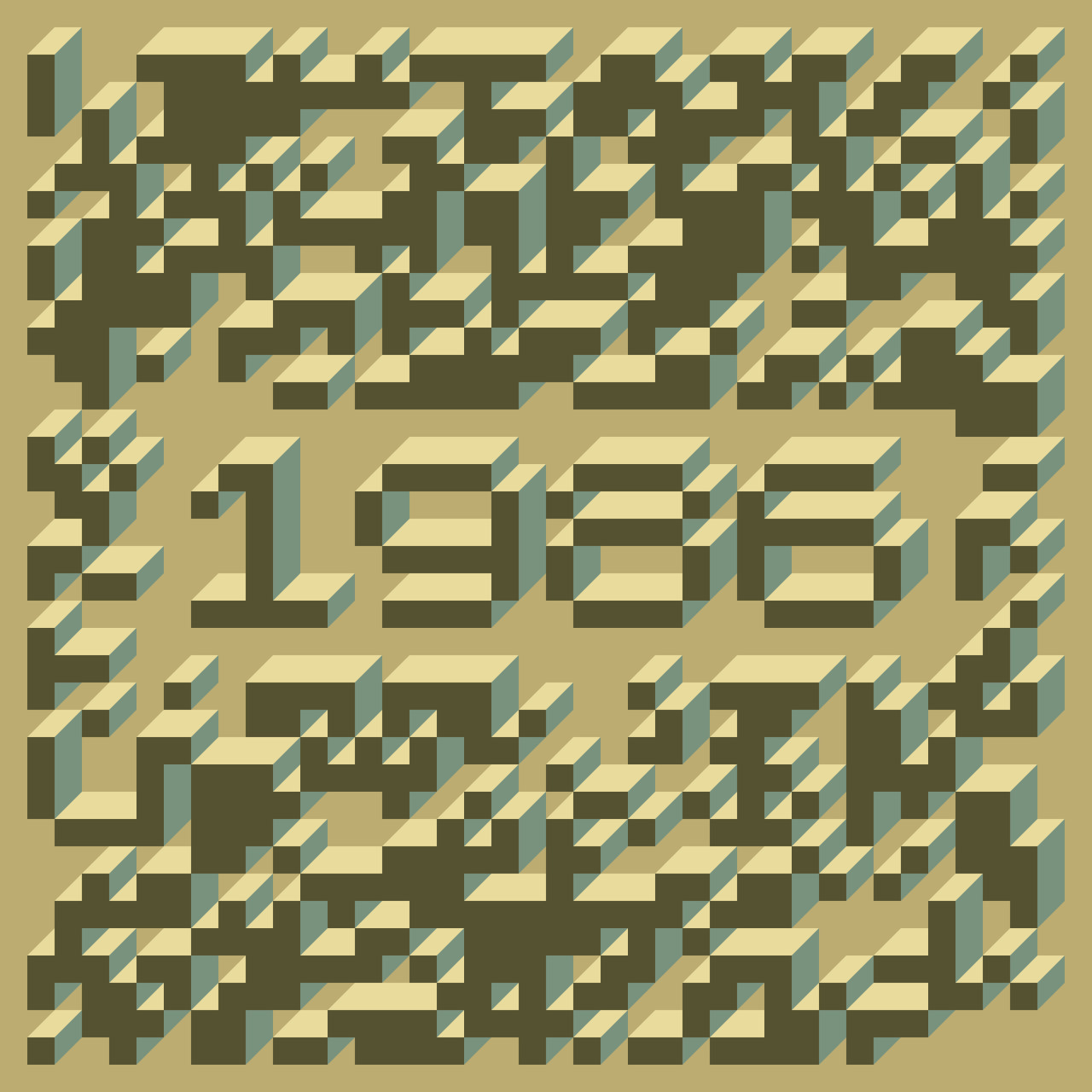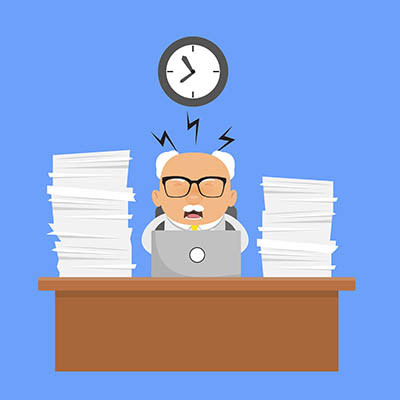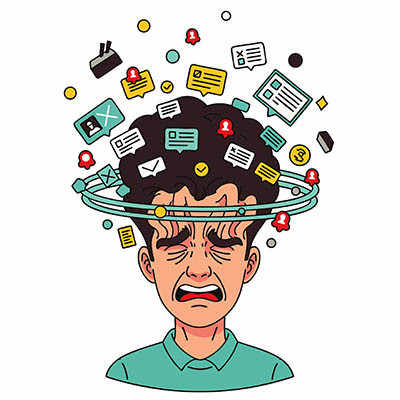Cambium Data Blog
The single greatest danger to your business isn’t a hacker on the other side of the world, and it’s not your employees taking an extra five minutes on their break. It’s that dusty old server taking up space in a closet, the one that you insist works just fine. Hardware failure and the data loss it leads to can often be enough to set your business back far enough that it can no longer compete, and that’s exactly what we’re here to prevent.
How much do you worry about the ever-present threat of downtime-causing disasters? The hardest issue to wrap your head around is that the disaster itself is only the start of your troubles; it’s the downtime immediately following the disaster that really layers on the pain. It’s a slow bleed on your network and your business, and it can cost your business thousands if not proactively addressed.
The most talented employees on your payroll are subject to a specific kind of tax, one that saps their productivity and makes them feel like expensive data-entry clerks. That’s the tedium task, which is levied against employees of small businesses that use multiple tools that don’t integrate well. Ultimately, what happens is that these businesses have employees manually connect these apps in various ways, all of which waste time that would be better spent doing meaningful work.
Do you know which apps your employees downloaded to their work devices this morning? While it’s nice to imagine your team is sticking closely to your official tech stack, in reality, your IT infrastructure likely looks a bit more chaotic. In the world of managed IT, we call this chaos Shadow IT—the use of software, hardware, or cloud services without the approval or oversight of your IT department—and while it’s usually done with good intentions, it’s a serious problem you need to nip in the bud now.
Does the new year have your business relocating offices sometime in the next 6 to 12 months? One of the most expensive mistakes a business can make when moving is treating IT like the last box to be packed (or unpacked). Instead of running the risk that your IT won't work as intended in your new space, we’ve compiled the three most important IT considerations for your new office location so your team can hit the ground running.
As a technology expert who has watched the digital transformation of businesses that you never thought would do it, I’ve seen one department consistently struggle: Human Resources. HR is the side of the business that needs some consistency. Whatever else happens, HR has to handle the people-side of a business while buried under compliance forms, payroll disputes, and whatever else they are confronted with. This environment is a recipe for burnout.
We talk a lot about Voice over Internet Protocol (VoIP) and how it’s a game-changer for SMBs, but there are a lot of ways to muck up the implementation if you’re not careful. The reality of the situation is that VoIP is not a “set it and forget it” type of solution; it requires careful planning and precision to take full advantage of the value it brings without frustrating your clients and employees. Today, we want to cover three of the most critical VoIP implementation mistakes and what you can do to avoid them.
In 2026, we spend most of our days managing cloud architecture, deploying automated security patches, and chatting with AI bots. If we dial the clock back exactly 40 years to 1986, however, business technology wasn't just a different world; it was a different dimension.
In 1986, the cloud that we use for business wasn’t even an option. In fact, the cloud was something that ruined your weekend golf plans. We thought it would be cool to take a look at what some of the cutting-edge business technology looked like if you walked into an office 40 years ago.
In business, it’s often the case that you spend more time talking about work than you spend actually doing the work. How many emails have you sent recently that could be described as “email tennis?” We won’t mince words; this endless back-and-forth discussing meeting times, checking calendars, and re-typing the same responses day-in and day-out is increasing your administrative friction and wasting your time.
Today, we’re exploring three ways you can automate scheduling and communication to put an end to the emails and finally get back to work.
For most small businesses, the manual reporting cycle is tedious, involving numerous different websites and applications, exporting data, and then trying to consolidate it all into one single spreadsheet to determine how well (or how poorly) your business performed last quarter. It’s necessary to look at historical data like this to better run your business, but it’s not necessary to waste so much time doing it. By the time you’re done running reports and putting all the data together, you have no time or energy left to actually analyze it, and that’s a problem.
The most sophisticated firewall in the world cannot stop a human being from making a split-second mistake. Cybercriminals are not just hacking code; they are hacking your employees. By exploiting high-stress environments and the natural desire to be helpful, hackers create click-first, ask-later scenarios that can bypass your entire security stack in an instant.
To defend your business, you do not necessarily need a bigger budget, while that would be nice. You need a better habit. Enter the 3-Second Rule.
If you asked your team what they remember from the last annual security compliance video, we bet they’d be hard-pressed to remember anything of importance. That’s because most small business security training is like going to the dentist; you go once a year, and only because you have to. The unfortunate reality is that most people are going about security training from the “annual compliance” perspective, which isn’t doing your business any favors, and more importantly, doesn’t change their behavior.
How often do you find your day, meant to be spent on running your business, instead being spent on keeping your business running? How frequently do you see your day being eaten away by all the minor issues and interruptions that arise?
If your answer is any more often than “rarely, if ever,” you have a problem.
How many times have you felt like it’s impossible to keep up with today’s rapidly evolving business technology? You’re not alone; small businesses all over are finding it to be expansive and fast-moving, making it hard to stay ahead. If you’re sick of underutilizing your resources, maintaining broken systems, and overspending on your IT, then it’s time to start looking for savings.
As an IT expert who has spent years under the hood of various professional service firms, I’ve noticed a recurring pattern. Many lawyers are brilliant at practicing law but are often held back by a digital anchor; outdated servers, fragmented files, and manual billing processes that eat away at billable hours.
In 2026, staying competitive isn't just about your legal acumen; a lot of it is about your tech stack. If you want to scale your firm, protect your clients, and have a chance to reclaim your weekends, here are the four technologies your office needs to run optimally.
Traditional cybersecurity has long been built on a foundation of restriction and reprimand. However, treating employees as the weakest link creates a dangerous paradox: the more you monitor and scold your team, the higher your actual risk becomes.
When an employee fears professional retaliation for a digital mistake, they don't become more careful… they become more secretive. They delete the suspicious email, close the flickering tab, and pray. This silence is a gift to threat actors, giving them the weeks or months they need to move through your network undetected.
It’s common for business owners to view technology costs as an annoying utility bill rather than money that could be the first step in a strategy to rapidly grow their business. There is a massive difference between spending money to tread water and spending money to swim faster, however. To determine if your current IT budget is a drain or a driver, there are some questions you will need to ask. Here are some:
We’ve all been there: You’re deep into a complex problem, finally finding your rhythm, when, bing.. A quick question pops up on one of the platforms you use to communicate (we all have several). You answer it in thirty seconds and try to get back to work.
If this happens one time, it might be okay, but if it happens repeatedly as the day goes on; the damage is already done.
We’ve all seen the Internet represented as an iceberg in images and videos explaining the deep web. The surface web—the part you use every day—is just the tip. Below that is the Deep Web (password-protected sites), and at the very bottom is the Dark Web, a hidden layer where anonymity is the primary currency. From a business perspective, the Dark Web isn’t just a scary place; it is a thriving marketplace for your company’s stolen assets.