Cambium Data Blog
Want to share all those helpful tutorials you’ve found on YouTube with your coworkers? Well, they won’t do any good unless you tell your coworkers where exactly in the video their interest should lie. After all, no one wants to waste time, right? Here’s how you can skip to anywhere in a YouTube video in a simple, easy way.
One of the more interesting accessibility features of Windows 11 is the ability to use your keyboard to move your mouse cursor. This is especially helpful if your mouse stops working or if it’s battery-powered, dead, and you don’t have a replacement. Let’s go over how to turn Mouse Keys on and off, as well as how to use the numeric keypad to move your cursor.
Solid teamwork is what allows businesses to thrive, but there are also many reasons this collaboration can go somewhat awry. It can be challenging to get a team back on track, but it’s not impossible. Here are four ways collaboration can go horribly wrong, but four ways you can help your collaborative efforts resume.
Just about all companies collect data, including many you work with. Your business too collects data from customers to aid in its operations. In terms of your own privacy, though, you should take certain measures to protect your personal data. Here are some of the ways you can combat the predatory practices of advertisers and cybercriminals alike.
In keeping with the modern trend of incorporating artificial intelligence into everything we do, Google has been moving full steam ahead with Gemini, the company’s latest AI model. While once available only to those willing to pay the “Advanced” plan’s $20-per-month fee, Google recently announced that many new features would be available for free… including the capability to reference a user’s Search queries and other Google applications to further personalize that user’s results.
Let’s go over how to set this up, but also, why you may want to refrain from doing so.
Just about any collaboration platform these days will allow you to share your screen. The functionality works largely the same, regardless of whether you’re using Google Meet, Microsoft Teams, Zoom, or something else, but we want to cover how to use it on these popular platforms. We’ll assume you’ve already joined a meeting for this article, so let’s get started sharing your screen.
This is the final part in our 5-part series. You are on the last leg of the journey, and just a few steps away from drastically improving your overall cybersecurity. We wanted to thank you in advance for going through these steps, and if you are finding this article for the first time, be sure to click on #Password Guide at the bottom of this page to see all of the other posts in the series.
This is part 4 of our 5-part series on getting your digital life in order! So far, we’ve discussed the importance of using strong, unique passwords for all of your online accounts, how to establish a primary email address so all of your accounts are tied to a single inbox, how to set up MFA to secure that email and your other accounts, and finally, we’re going to discuss setting up a password manager and going through the process of logging all of your accounts into that password manager.
In the last two parts, we walked you through the importance of strong, unique passwords, as well as establishing a primary email address that you will use for controlling and managing your accounts. Having everything in one secure place can make things a whole lot easier. Now we’re going to cover setting up Multi-Factor Authentication to add an extra layer of security to your primary email and your other accounts.
Previously, we covered why it’s important to protect your online accounts and why it’s critical that you use strong passwords. We also provided some good tips for creating unique, strong passwords that are easier to remember. You’ll be using that method to create a couple of strong passwords, but ultimately, you’ll be using a password manager by the time you are done with this 5-part guide.
In this part, we’re going to do some housekeeping to make sure that all of your important online accounts are tied to a single email address, and we’re going to walk you through steps to secure that email account.
We’re doing something a little different this time around. Normally, we try to keep the focus on business technology, but this article is geared towards the typical low-tech home user.
These days, nearly all human beings are wrapped up in a little technology, and there isn’t a huge divide between protecting yourself as an employee at a company versus protecting yourself as an individual—at least as far as cybersecurity habits go. Even if you feel like you are pretty low-tech, you still have to worry about protecting your identity, financial information, and personally identifiable information online.
We encourage you to share this article around with everyone you can, from students to those enjoying their retirement. We all have family or friends who have a loose ream of paper they scrawl their passwords onto, or might even have worse habits that they think are perfectly healthy that are putting them at risk. This article might help them reduce the risk of expensive, frustrating problems.
If you were sent this article, hello! There is someone who cares about your safety online and wants to try to make your digital life a little easier. We hope you find this guide useful, and we’d love to get feedback from you if you have any!
If you’ve ever used Google Lens on a mobile device, you know it’s a pretty impressive little tool for contextual searches. However, you can also use these capabilities in the Chrome browser., searching for anything visible in the browser—from text to images, even one captured from a video.
Let’s go over how.
Are you finding that some of your younger hires aren’t sticking around nearly as long as you’d prefer them to? There’s a good chance that these employees are experiencing a relatively recent phenomenon called “shift shock,” the latest workplace trend focusing on employee engagement and satisfaction. Let’s examine shift shock and how to avoid its impacts in your business.
In business, email is one of the tried and true methods of communication. Unfortunately, there are many out there searching to breach a network, whether it be to deploy malware or lie in wait until they have access and cause havoc from within. Regardless of what strategy hackers and scammers use, it is important that users understand what to do to protect themselves and their organizations’ email. Here are some tips to keep in mind.


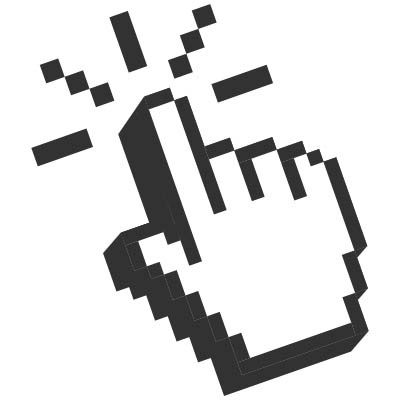



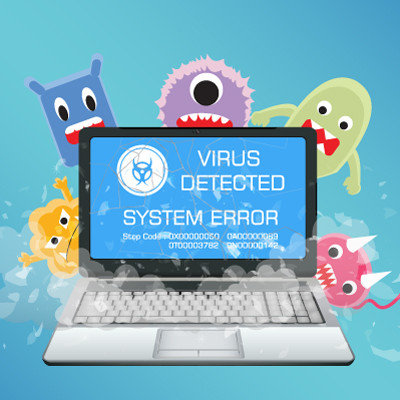
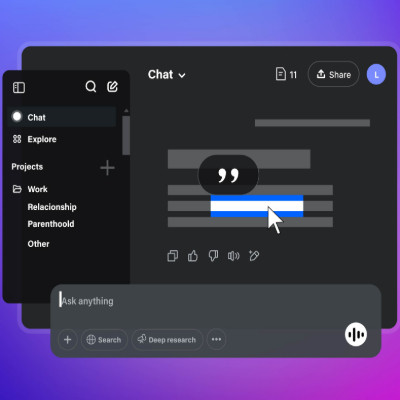

![How to Get Your Passwords in Order, and Keep It That Way [Part 5 of 5]](https://www.cambiumdata.com/images/easyblog_shared/January_2025/1-15-25/b2ap3_large_Protection_602670589_400x400.jpg)
![How to Get Your Passwords in Order, and Keep It That Way [Part 4 of 5]](https://www.cambiumdata.com/images/easyblog_shared/January_2025/1-13-25/b2ap3_large_ProtectPassword_612796604_400x400.jpg)
![How to Get Your Passwords in Order, and Keep It That Way [Part 3 of 5]](https://www.cambiumdata.com/images/easyblog_shared/January_2025/1-10-25/b2ap3_large_MFA_519254719_400.jpg)
![How to Get Your Passwords in Order, and Keep It That Way [Part 2 of 5]](https://www.cambiumdata.com/images/easyblog_shared/January_2025/1-08-25/b2ap3_large_PasswordManager_409150837_400x400.jpg)
![How to Get Your Passwords in Order, and Keep It That Way [Part 1 of 5]](https://www.cambiumdata.com/images/easyblog_shared/January_2025/1-06-25/b2ap3_large_StrongPassword_530099076_400x400.jpg)




