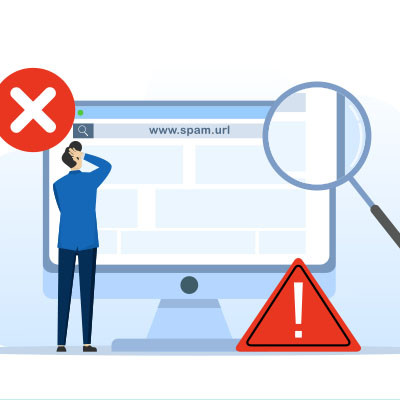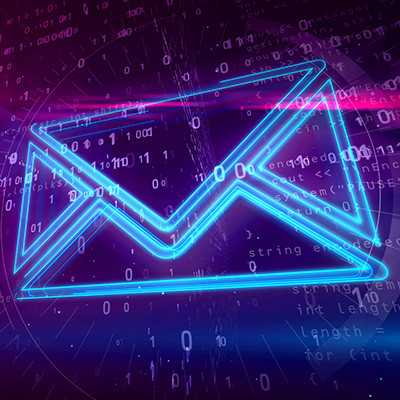Cambium Data Blog
Good communication is key for any business. Today, there are tons of ways companies stay connected: phone calls, emails, messaging apps, and video meetings. While all these tools can be helpful, they can also get confusing if not managed properly. Let’s break down the basics of business communication so it’s easy to understand.
When you check how much your company spends on communication tools, you might not be happy with the numbers. If you feel like you're paying too much for too little, you're not alone. Many businesses are switching to modern communication tools that use the Internet. Let’s explore some of these options.
We’re always telling people to avoid clicking on suspicious links, but the bad guys are making it harder to tell the difference between a legitimate URL and a suspicious one. We’re going to try to simplify it for you, and have you focus on the placement of a single punctuation mark in a link to tell if it might be safe or dangerous.
In business, email is one of the tried and true methods of communication. Unfortunately, there are many out there searching to breach a network, whether it be to deploy malware or lie in wait until they have access and cause havoc from within. Regardless of what strategy hackers and scammers use, it is important that users understand what to do to protect themselves and their organizations’ email. Here are some tips to keep in mind.
Printing has been a major part of most businesses for a long time. It’s how ideas were shared for decades. The past couple, however, have seen the need for printed resources go way down, but that often doesn’t stop businesses from wasting useful capital on unnecessary printing. This month, we thought we’d give you three tips to help you reduce your printing costs, month after month.
It’s easy to think of email as something that just works. You open up Outlook or log into Gmail and your mail is there. Most people aren’t even aware of the vast, complex set of systems required for email to even work—and we don’t blame you. It’s extremely complicated.
That being said, if nobody is actively managing your email, providing protection for the underlying technology, and making sure that it was and remains configured properly, it’s possible that your email could be working fine while opening you up for unseen threats.
Have you tried using Enhanced Safe Browsing in your Google Chrome browser? This feature has been a part of the browser since 2019, and it was implemented with the intention of preventing phishing attacks. This feature was also recently added to Gmail. Here’s how you enable it, as well as why it might not be the solution you’re hoping for.