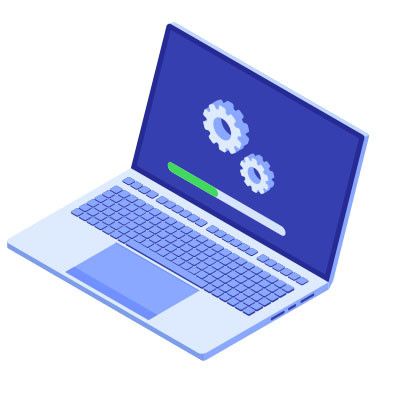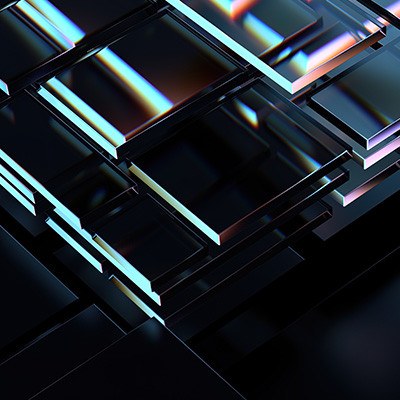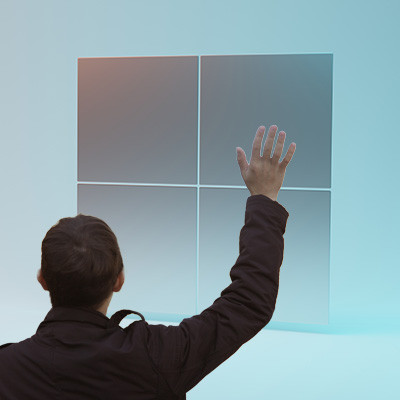Cambium Data Blog
Sometimes, it seems like the most complex aspect of modern technology is the naming conventions used by big vendors for all of their products. It’s a problem with consumer electronics, it’s a problem with enterprise products, and sometimes it feels like some companies make their products as confusing as possible on purpose… I’m looking at you, Microsoft.
When it comes to protecting your PC from viruses and malware, there should be zero confusion. Hopefully after this article you’ll have the confidence to make the right choice for your business.
Microsoft’s Windows 11 operating system has seen pretty positive reviews. In contrast, others just see it as an unnecessary update of the popular Windows 10 offering. Still, regardless of the opinions you come across, there are some pretty major benefits to upgrading. The thing is that Microsoft, like almost any other company, wants you to have an account to interact with their products. Fortunately, for those who, for whatever reason, don’t want to make a Microsoft account, you can update your computer to Windows 11. Today, we will tell you how.
Considering the amount of data created on a daily basis, there will eventually come a time when the amount of data will outweigh our ability to store it. The technology giants at Microsoft are taking the initiative to find a solution to this dilemma, and they are working with the University of Southampton in England to make this vision come to life.
Remember when Windows 10 was released, much to a sigh of relief following the questionable release of Windows 8.1 Update? Can you believe that there’s now discussion going on surrounding Windows 10’s end of support date? Let’s explore what an end of support means for Windows 10 users, as well as what steps they can take to ensure moving away from the operating system goes as smoothly as possible.